6th grade ESL students in Mrs. Byrd's classes uses an amazing software, No Red Ink. This software helps to improve student's grammar skills.
read moreBlendspace
Mrs. Hinds uses Blendspace to blend her classroom with digital content. Blendspace is a free web tool that allows teachers to collect digital resources in one place to form a bundled, interactive lesson for students.
read moreiPads and iMotion
As a demonstration of their understanding of the concept of Succession and Catastrophic Events, the 7th grade science classes created a video using the iPad app, iMovie. Enjoy! Video
read moreSocial Media
7th grade students in Mrs. Side Math class created a Snap chat group. This group was created as a study group to help each other with Math. What an innovative way to use social media!
read moreHWMS – Google Earth
Mrs. Byrd's NexGen classroom is exploring and then writing about a particular area of the world using Google Earth and Google Drive. Students read an article about a particular location in the world in their Scholastic Scopes magazines. They then find that location...
read moreHWMS – Quizzizz
7th-grade students in Mrs. Hinds science classes use Quizizz that allows students to conduct student-paced formative assessments in a fun and engaging way.
read more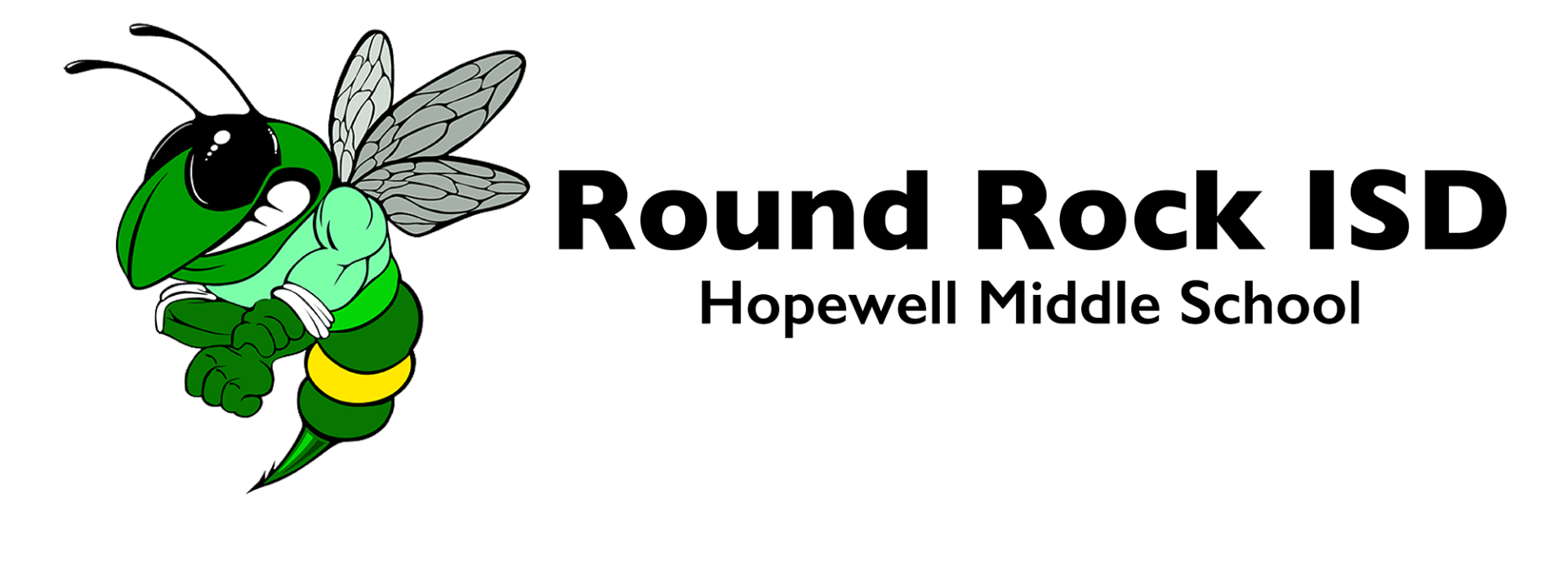 Hopewell Middle School
Hopewell Middle School